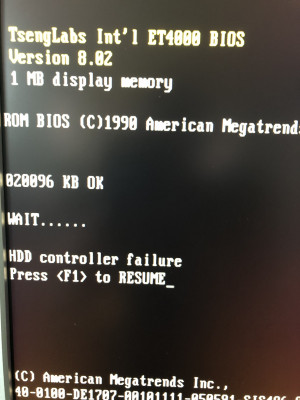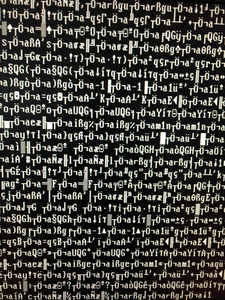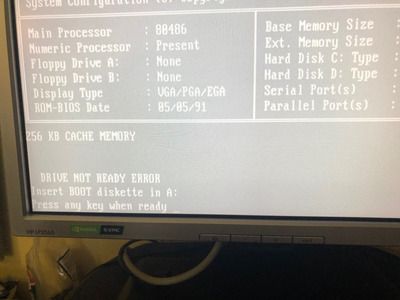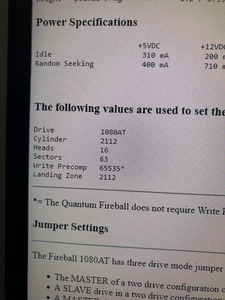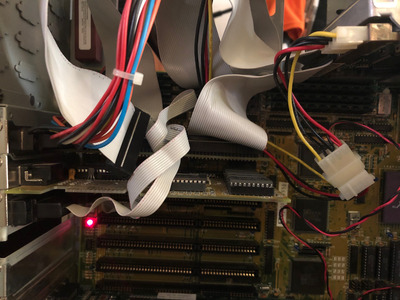First post, by Kouwes
- Rank
- Member
Hi all,
I got a free 486 today. Of course the CMOS battery is leaking but doesn’t look too bad, no real damage.
Please look at the picture I attached, especially at R9. It obviously has corrosion on both soldered ends. What can I do about that?
I really like to save this machine. 486dx50 and a tseng labs ET4000 video card .
I have no idea what board it is, maybe somebody recognizes it?
Cheers, Rob