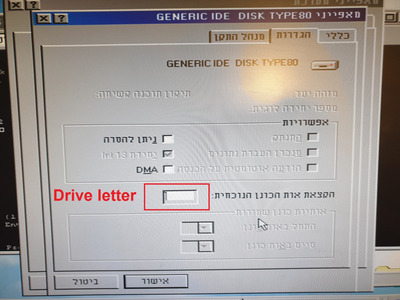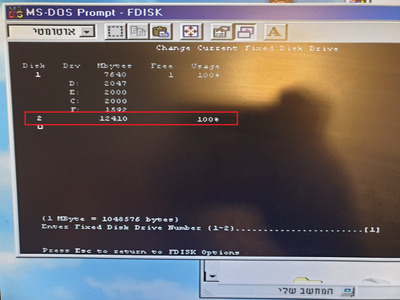First post, by idan182
Hi all,
I'm using a CF card with 3 partitions (Dos, W95 and W98) plus a mechanical IDE drive 13GB which is formatted to FAT32 so only the 98 see's it)
Hard disk shows up on bios.
After changing the master/slave configuration, I am no longer be able to see the 13GB HD on W98.
I think the drive letters changed and that's what caused it.
Windows recognize it as "Generic IDE Disk Type 80" but without a letter.
Fdisk see the drive.
Where did it go? I have data on that drive.
I'm trying to assign a letter in that box but it won't write.