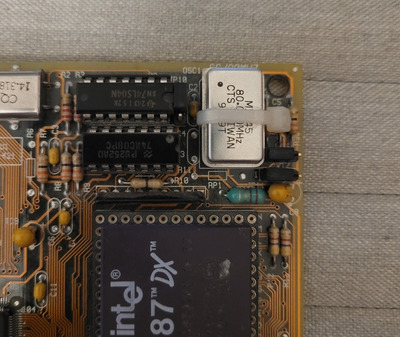rasz_pl wrote on 2022-10-01, 23:52:
pentiumspeed wrote on 2022-10-01, 23:11:
4 x 256K SIMM is 1MB and upper 384K is used for firmware shadowing
GoldenPentium wrote on 2022-10-01, 22:35:rasz_pl wrote on 2022-10-01, 04:03:
maybe disabling bios/video bios shadow will release the memory
System shadow, Video shadow disabled, but I still observe only 640KB RAM.
I'll post the poster's statement and I'll break it down.
"The problem is that POST shows only 640KB of RAM. What can be the reason? I have 6 30-pins sticks on it, each with two OKI M514256A chips (I guess they are 512Kb each - so there should be 1,5MB of RAM total). I mixed all of them, tried only bank 0 (with 4 sticks), enabled "above 1MB memory test" - 640KB in all cases. What I missed?"
".. I have 6 30-pins sticks on it, each with two OKI M514256A chips (I guess they are 512Kb each - so there should be 1,5MB of RAM total)...."
Incorrect, each 30pin stick is 256K each, made up of two 256K x 4 bits as two chips on each module creating 256K x 8 bit wide. Now, 386DX is 32 bit data path means one bank of memory requires four 30 pin SIMMs, each 8 bit wide for total of 32 bits.
This means four 256K sticks for total of 1MB installed in bank o. As you can see, this means board shows 640K which is correct, also none showing else because 384K is used for bios and video firmware shadowing to speed up the performance. Again, there was no 384K hole feature in that bios feature to relocate to above 1MB mark to use as extra 384K but this means shadowing is disabled so can't have all using 1MB total of memory.
Also poster noted tried to use the other two sticks in bank 1 and is not detected as needs 2 more 256K sticks to create 2MB total.
Best of action is get four 1MB 30 simm sticks non parity 80ns or 70ns. Vacate the bank 0 and transfer four 256K simms into bank 1, install the four 1MB sticks in bank 0, creating 5MB total and you will have bit of useful above 1MB mark for other use.
Not to ingress, back in the day when I had 286 to toy with in 1990 or so, all I can afford was 256K stuff and many people stuff 256K on their 386SX and 386DX computers in that days, (this poster's is a 386DX due to partial photo showed 387, which implies 386DX.). When I had pay checks saved up back in 1991 or so, I bought up 4MB along with cacheless 386DX 25 board and was expensive, spluged on 80MB IDE voice coil hard drive. And blegh, reltrek 256K video card but for DOS play that was good enough.
Cheers,
Great Northern aka Canada.