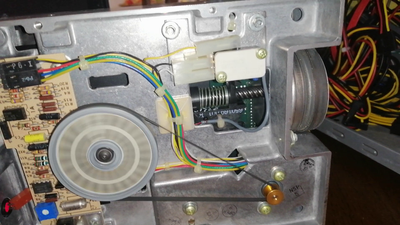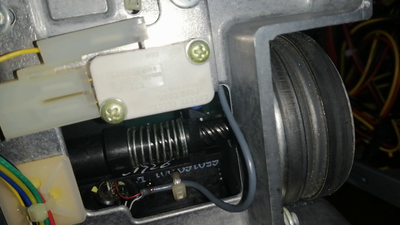First post, by tjenjic386
I've bought two new old stock Siemens FDD100-5 floppy drives that both have seek/step errors when attempting to read or write files. With Imagedisk, I can set the tracks manually, and the
alignment is good. However, as soon as you access the drive through DOS, it may not give a directory listing if the head is not on track 0, and if it needs to
seek to a different track, it does an incomplete step. This incomplete step happens as soon as the head is no longer on the track 0 switch, it moves back immediately without completing
the step. The behavior is the same on my Athlon XP and IBM 5150 computers.
Also, an online manual is available on google.
The only difference with this drive is the serial number which is L22742-A1005-B003.
This is a 160-180KB drive.
Seeking from zero to track 20 with imagedisk
The bottom when it was on track 20
Head repositioned to track zero and attempting read autoexec.bat 'type autoexec.bat'
Repositioned back to track zero after failed seek
It makes slight movement, clicks, then it moves back and clicks again.
Has anyone had an issue with a track zero switch before?