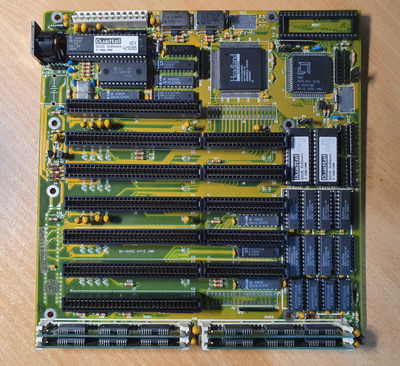First post, by GabrielKnight123
I have a BI-025C HT12 286 motherboard with an AMD 16MHz CPU everything on this board works except the turbo switch when I try the switch nothing happens, I've tried in Dos a couple of programs that report the real-time of the CPU clock but it does not change when I use the turbo switch, I will reseat the HD146818P chip soon to see if it helps and there are 3 different jumpers with 3 positions each but I don't know what they are meant to do they are JP5, JP3 and JP1, they are in the same position but with different number locations as the jumper settings here:
https://stason.org/TULARC/pc/motherboards/U/U … -HT-12-286.html
There is no corrosion under the board and I have already removed the barrel battery with next to no damage I was lucky it wasn't the Varta brand. Is there anything I can try to get the turbo working again?