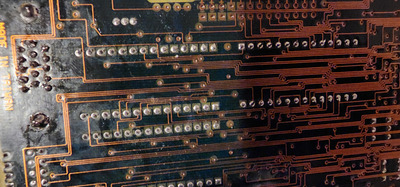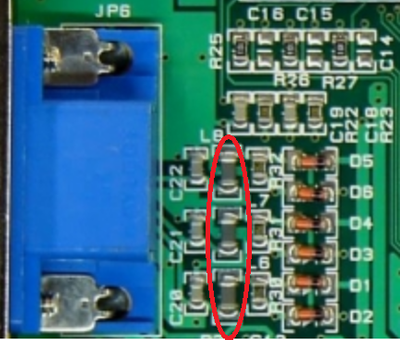First post, by zconnect
I've got this video card for my 486, but it will not display any colour except red. I've even replaced the VGA port to no effect. Is there any way I can fix this or did I waste a lot of money? Everything online says the only thing that can cause this is a broken VGA port, but that's not the case.