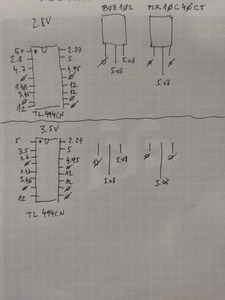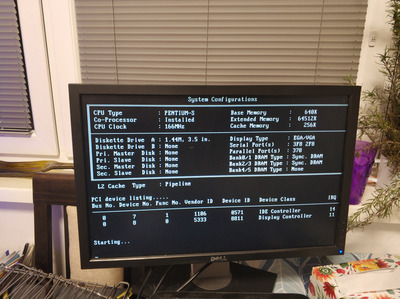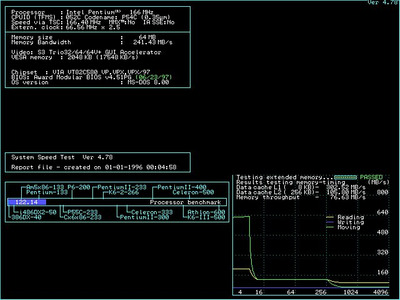First post, by tsalat
Hi,
I have bought for a few bucks a old Amptron PM-8600 Socket 7 board in good looking condition. The board came without BIOS, the guy selling this and a few more board is taking all the ICs that are not hammered to the board out. Anyway, took another BIOS, flashed the BIOS from here there https://theretroweb.com/motherboards/s/amptro … 8600a#downloads and tried a good know Pentium 133 in it. Set all jumpers according to the manual, double checked with the print on the board and 1,2,3 turned it on. No beep, no post, just a click signal coming from the speaker - the debug card shows all power lines ok and a reset signal at the start.
So, after some turn on/off, I have decided to check the voltage and removed the CPU (the CPU works in other board just fine) in the Socket 7, etc... and I have measured 5,1V - I have highlighted the position where I have measured the voltage in the image (link). Checked the IC next to the jumpers that sets the core voltage and it outputs 3,7V (I have set it to 3,5V), changed the jumpers to 2,5 and it outputs 2,6V - seems to work. Then I have moved to the Mosfet and the diode below the socket. And here I am really confused, the Mosfet gets around 10V input at one pin and the next two are having 5,1V - I am not sure honestly, but the 5,1V should be at both pins? The resistivity between the two pins outputting the 5,1V is like 50 ohms.
https://www.sylex.repository.3d-sphere.com/in … 4XdsyDttMdfTyGq
Right now I am not sure if the Mosfet is good, or something before. Anyone could confirm if the Mosfet is ok? Did I measure the core voltage at the right place?
I wrote down all the measurement in the picture (link).
Really thankful that I have found this community is really great and I am happy that I have found it!
thx, Tomas