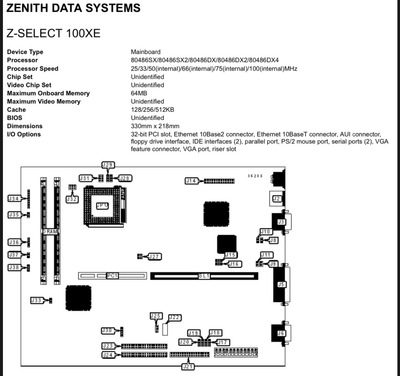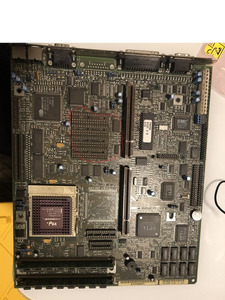I don't know your board specifically, but I do know how the cache on 486 boards is implemented in usual chipsets.
It seems your board supports a single bank of cache. This bank consists of four data chips (where your red circle is). You also need at least one tag RAM chip in the DIP28 socket next to the CPU, and likely another tag chip for the "dirty bit" in the DIP22 socket next to it. The most common cache size for 486 boards is 256KB of cache. For that amount of cache, the data chips need to be 64K x 8 fast CMOS SRAM chips (access time 15ns or faster (lower number)). The big tag chip is usually a 32K x 8 fast CMOS SRAM chip. Theoretically, a 16K x 8 chip could do, too, but those were uncommon when your board was designed - and there are two incompatible versions of them, so go for the more common 32K x 8 chip. The small tag chip could be a "x1" or a "x4" chip. For 512KB of cache, a 32K x 1 or a 32K x 4 chip could be used, but those chips don't exist, so the board could be designed to accept 64K x 4 or 64K x 1 chips. 64K x 4 chips don't fit into a DIP22 socket, so I am very confident the board requires a 64K x 1 chip for 512KB of cache. I don't see any jumpers for the cache size near the socket, so I am also confident that the board only supports a single kind of dirty tag chip, which will be a 64K x 1 chip.
So for 256KB of cache, you need to source:
- 4 DIP32 chips of 64K x 8, 15ns or better, e.g. UM61512, W24M512A or CY7C1512
- 1 DIP28 chip of 32K x 8, 15ns or better, e.g. UM61256, W24M256A or CY7C199
- 1 DIP22 chip of 64K x 1, 15ns or better, e.g. CY7C187
All those chips need to support 5V operating voltage. Don't get "low voltage" chips for 3.3V. If you want the maximum possible amout of 512KB of cache, the 64K x 8 chips need to be substituted by 128K x 8 chips, e.g. IS61C1024. The tag chips are big enough to support 512KB without needing to be substituted. Beware that there are a lot of cheap offers for this ISSI chip type on AliExpress that seem to be untested surplus with a dead-on-arrival rate of around 10%, as experienced by the retro community, so if you order them cheap, order 5 or 6 chips if you need four working ones.