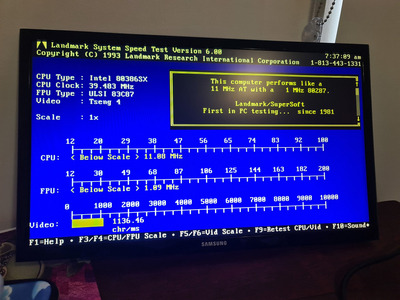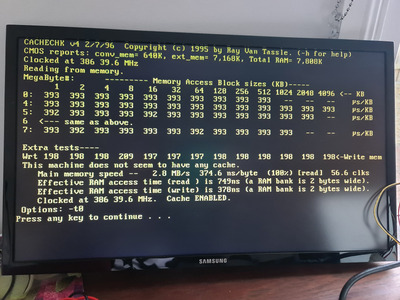First post, by vacatedboat
I previously posted about changing over to a 80mhz crystal from 40mhz one on a 386 m/b and it is now recognised. So i started benchmarking this system and this appeared in the chache check of dosbench
Im trying to rule out software or is it the cache chips themselves. I ran system info and the next pic appeared.
So the crystal works. But it doesnt look right.
This poor thing
So far i have tried my only other cpu (40dx) and it displays the same info. Although it says a 386sx but both my cpus are 386dx ones. Dont have replacement cache chips yet. It almost feels like a component on the board is damaged. No signs that i have gone over.