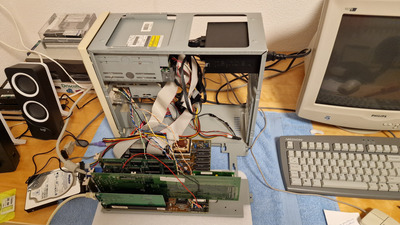First post, by egbertjan
I have built a very nice retro-pc with these specs:
Am5x86 133mhz
ASUS pvi-486sp3 ver 1.22
S3 virge DX 4mb
(2x16) 60ns 32mb fpm
Creative awe 32 ct3900
3Com EtherLink III 3C509B-TPO
Maxtor 6E030L0 7200RPM 2MB cache
TEAC CD-W58E 8x8x32
be quiet! SFX L Power 600W PSU
DOS 6.22
When I built this in the case the system crashes when I play DukeNukem 3D with all the sound-effects. With just the midi it works OK. The same occurs with other games like HighSeas.
When I build the system outside of the case everything works OK.
I have tried several things:
-tried the cards in other slots
-took out Etherlink card
-changed wright back and wright through
-I used a power plug without protective earth
Beside this there is also a problem with the connector of the com-port. When I screw the connector on the case the port doesn't work. It works OK when I connect the mouse to the port without srewing it in (on) the case.
Every time I build the mobo and all the other things back into the case DOS is starting correct. When I start the game the system crashes.
Is there anyone who knows about this problem and can give an advice?