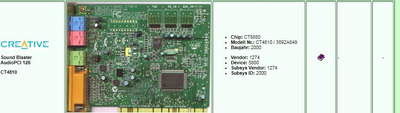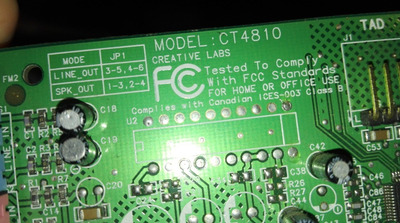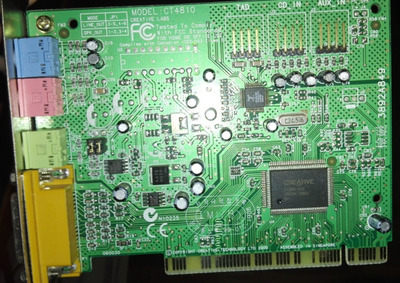First post, by andre_6
Hello everyone,
I tried many drivers from the Vogons library for CT4810 SB but running the setups normally never works, the card is not identified and updated in Device Manager (always with the question mark after). Trying via updating the driver in Device Manager doesn't work as it always says it doesn't find any driver to update the hardware with: "the selected location does not contain an updated driver for your device".
I understand now it's a particularly difficult card to deal with in regards to Windows 95 from what I've seen, this particular link alludes to that: http://www.soundcard-drivers.com/drivers/72/72999.htm
Quote: "Creative Labs CT4810 Driver. Windows 95 98, NT and DOS !!!!
Finally! A Vibra 128 PCI Driver COMPLETE!! Yes, after banging my head against the wall for roughly the 42nd time, I finally got the drivers for the near-obsolete, and abandoned Vibra 128 chipset. Yes, Creative Labs created the chipset and they no longer support it, so I dug up a version for Windows 95\98\NT and DOS. Now with complete wavesets, yes folks! MIDI wavetable support! Good Luck, and oh yea, next time get a less obsolete soundcard, I know I will !!!"
But when I go to download the file it only downloads some "DriverFixWebDL" program BS. Is there anyone around here that's been through this ordeal that has working drivers for Win95 and DOS, or even the ones in that page?
Many thanks for your time and replies, happy holidays!