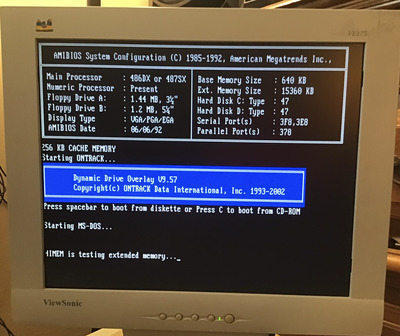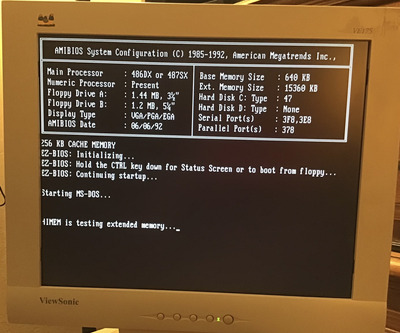First post, by Intel486dx33
Hey guys,
I need a little HELP here.
I upgraded my 486 computer with a 8gb Sandisk extreme CF card.
Previously I was using a 512mb IDE hard drive.
The 486 motherboard has an award bios dated 1993.
So the bios only supports 410mb hard drives.
I booted off the “WD Ontrack” bootable floppy and selected to automatically create 3 ( 2gb ) Partions on my 8gb CF card.
All went well but when I reboot the computer and run Fdisk all I see is a 754mb Partition.
The computer bios automatically detected my CF card as a 754mb drive.
How can I fix this ?……