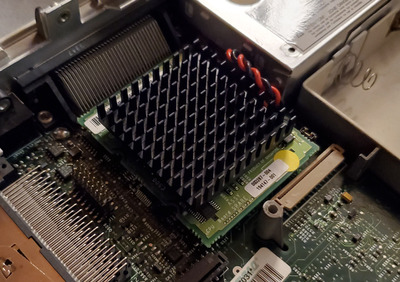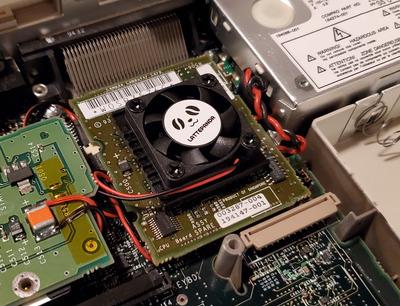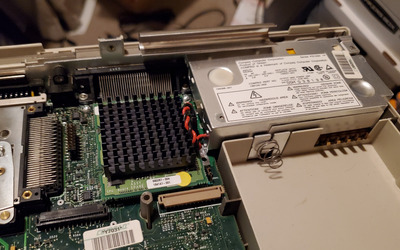First post, by Kahenraz
- Rank
- l33t
I am restoring a laptop from my childhood, a Compaq LTE Elite 486. This was my Dad's work laptop that I spent a lot of time playing with. It was my introduction to Windows 3.1 and where I spent many hours playing Doom. Over the years, it has grown a bit haggard with various parts in it failing, and I felt that it was time to finally fix it up.
So far I have finished repairing the floppy drive, a Citizen W1D, which are known to fail due to the drive belt deteriorating.
If you have a Compaq LTE series laptop with a broken floppy drive, check the belt!
The floppy drive is an essential part of this laptop, since the BIOS utility is only accessible by floppy after certain hardware changes, such as swapping out the hard drive. If the CMOS doesn't recognize the installed hard drive, you're SOL at ever having a bootable system if your floppy drive as failed. Reconfiguring the new disk can only be done by floppy.
The issue I wanted to address today was the processor, which only has a passive heatsink. The inside of the laptop is very cramped, and it can get quite hot. The issue actually isn't with the processor per se, but the way that the laptop is designed to deal with overheating. There is a teeny tiny little fan, quite far from the processor, that when active, is very obnoxious. So to compensate, I replaced the heatsink and added a small, inaudible fan to the processor that runs constantly to keep it cool. This should mitigate the need for the case fan to ever need to turn on.
I found 5V easily accessible, but I felt that the fan was too loud at its nominal voltage. So I added a resistor in series to quiet it down. A low RPM fan is more than enough to compensate for the heat output of a 486.
There is still more work to be done before this project is finished, and this is just another step along the way.