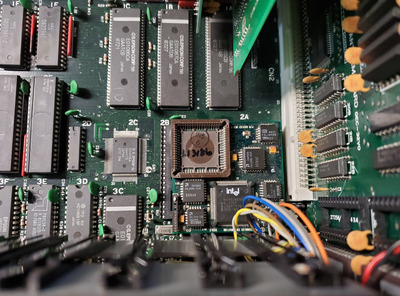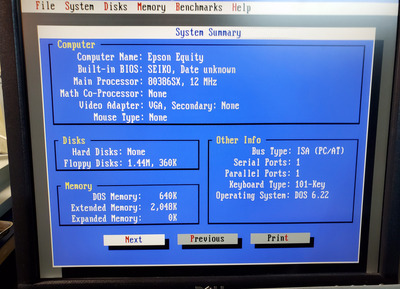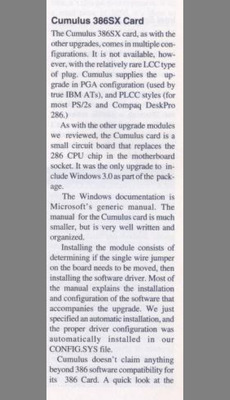First post, by Shponglefan
- Rank
- l33t
I recently acquired a Cumulus Corporation 286-to-386 upgrade board. It uses a 386SX-16MHz processor. It has a socket for a 387 co-processor as well, though that is currently unpopulated.
I installed it in my Epson Equity III+ and it is showing up as a 386SX processor, though running at only 12 MHz. I'm assuming there may need to be some driver/TSR to possibly configure it to run at the stated 16 MHz. (Note, the stock system speed is 12 MHz).
Anyone know anything about this board? The board itself is marked with "SX2LC" yet searching for that pulls up no results, and I haven't found anything else about this board online.
Even the seller's listing only stated it was pulled from a working system, but didn't really provide any details beyond that.