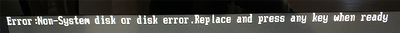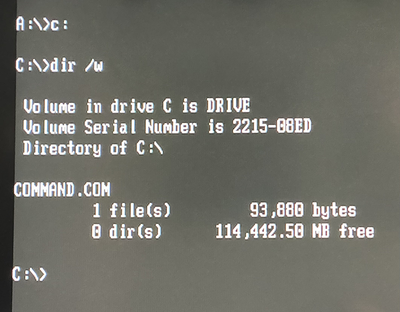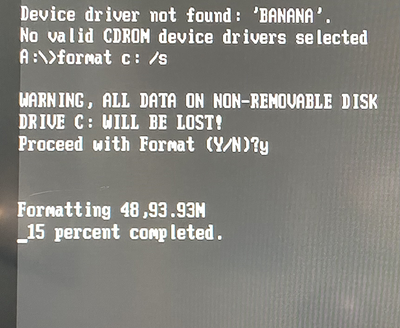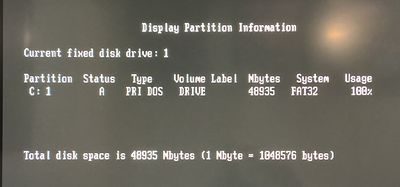First post, by resdog
I got an HP T5710 slim client to use as a retro computer. I couldn't find a larger DOM for the unit and the one it came with was 256mb. So I bought a 2.5 inch 44 pin female to female ide cable and a 44 pin male ide to female sata adapter. I am also using a 120gb sata drive. I got everything hooked up and BIOS recognizes the 120gb drive, so we're good there.
I followed a guide and used easy2boot to create a usb thumbdrive to install windows 98se from. That went well until the part where I have to restart. If I change the boot order from USB back to the hard disk in the computer I get a "invalid system disk" error message. However, if I go back to booting from the USB and on the main menu of easy2boot scroll down to boot from hdd0 (which is the hdd using the adapter) it will load Windows flawlessly.
TLDR: Computer, by default, will not boot from internal hdd, but using a USB drive with easy2boot, I can choose the drive and then boot into windows 98se directly.
Does anyone know what the issue could be or how to fix? Perhaps something messed up in the boot.ini or config.sys files?
Thanks