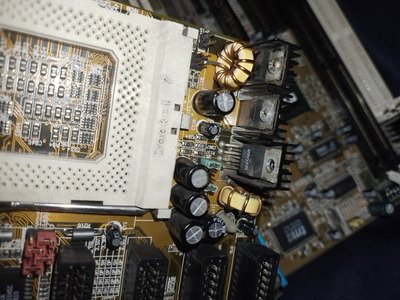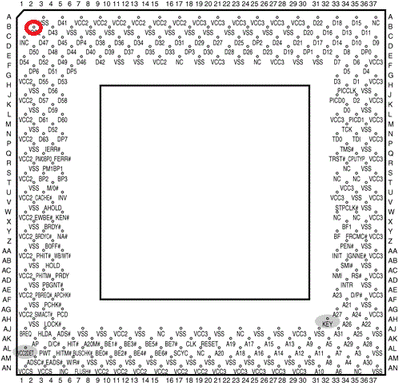I have also problems with my motherboard a PCCHIPS M560 with a Pentium 1 MMX 200Mhz. This motherboard boot perfectly first time. I can see in the screen the memory count and processor identification. I go to BIOS setup, stablish date and time , save and restart. Motherboard does not boot anymore. I see in the PC test card the codes E3 60 and nothing else. Maybe, tomorrow I will install all the components in the motherboard and propably it will boot again but only one time. I have replace a capacitor 1500uF 6,3 V close to the procesor just to check if the cap was the gulty but not. Thank you.
I disconnect and remove everything and after an hour I will put everything in place including a FDD with W98 boot disk. Everytning was fine also the FDD was working and boot the with floppy disk. I restart the computer with the keyboard alt+Crtl+del and the motherboard boot perfectly. I shutdown the computer by the switch off and when I switch on the motherboard does not boot and stops in th d0 -- code.
The BIOS is an AMIBIOS AMERICA MEGATRENDS.
2023-01-09 When I connect the PSU, I can see the POST codes running in the display of the test card until it stops in any. Then, I switch off /on and the POST code stops in the same codes than before until I disconnect the PSU, then the BIOS stops (probably ) in other POST codes.