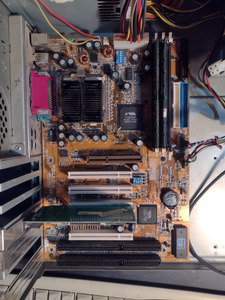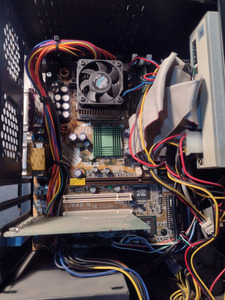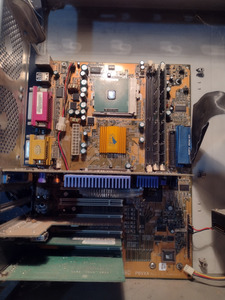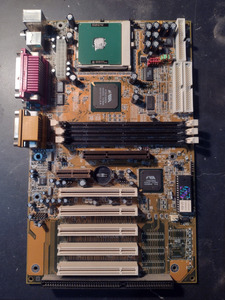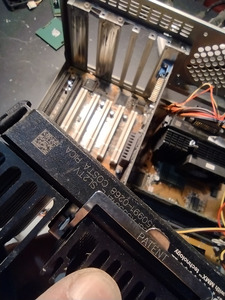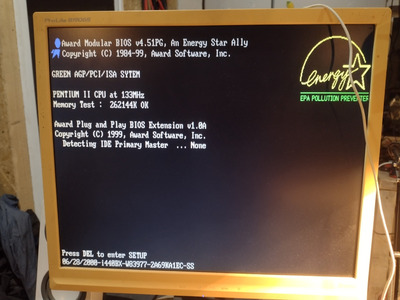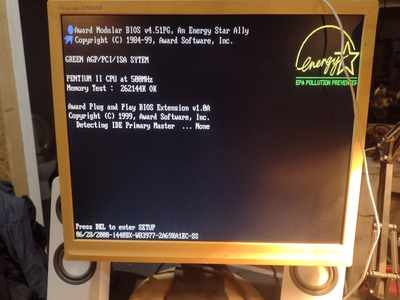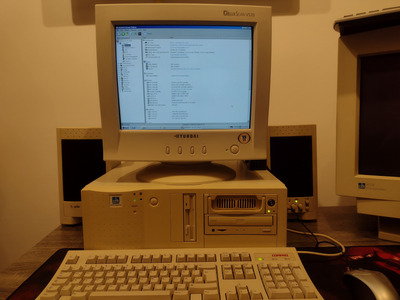First post, by Socket3
- Rank
- Oldbie
Hi guys. I'm planning to remodel and rebuild my hobby space, witch means sorting and boxing out every piece of computer hardware I have. Due to limited funds, it will take a while, so I'd like to build a PC that can cover as wide a gaming area as possible - preferably 1993 to 1999. The PC needs to run DOS games natively (raptor, dune2, warcraft 1, heroes 2, stargunner, jazz jackrabbit, keen6, bio menace, riptide to name a few) as well as some Glide games (carmageddon 1 3dfx, descent 1 and 2 3dfx, Uprising, Pandemonium) and newer direct3D and openGL games (unreal tournament 99, dungeon keeper 1 and 2, homeworld and cataclysm, quake 2, half life etc).
The goal is to have one PC that can run all these games with minimal fussing about. No opening it up to set jumpers, no multiple sound cards, no swapping hardware to get a game working.
The video setup will be either a single Voodoo 3 3000 AGP or a Geforce 2 PRO + single Voodoo 2 12MB.
For sound I'd like to use a Sound Blaster 16 together with my SC55 MK2.
So far I've been considering using my already complete K6-3 build since it runs most of these, but it doesn't really cut it with later titles - Homeworld, UT99 and DK2 get quite sluggish on this build depending on the level, so super socket 7 is out.
That leaves me with 3 platforms to experiment with:
1. socket 370 + VIA C3 1200
2. Slot 1 + Pentium 333 running at 500MHz (FSB 100)
3. socket A + AMD Geode 1500
Option 1 seems to be the best pick. At 1200MHz, the C3 performs about on par with a 650-700MHz pentium 3, witch means everything I want to play will run perfectly. I also have plenty of socket 370 boards with ISA slots, and the C3 can be slowed down with setmul. The only problem is, I've messed around with two board so far (a Gigabyte GA-6VXE7+ and an Asus CUVX-M) and while both work well with the C3 and have ISA slots, neither lets me set the FSB in BIOS, meaning I'm either stuck with 66Mhz or 133MHz... I also tried looking for a software utility that would let me modify FSB in DOS or windows, but came up short. I also have Shuttle, Iwill and ECS VIA VT82C693A boards, all of them with ISA slots - maybe one of them has some sort of softmenu that allows setting the FSB in bios...
Option 2 could be an alternative. I have an Abit BE6-II witch will happily run two of my 333Mhz P2 cpus at 500 / stock voltage, but it will not let me select a multiplier lower then 3x in bios... in contrast with a Zida i440LX board I recently played with which lets me go as low as 2x. I also have an Abit BH6 witch I haven't tried yet - maybe that allows for 2X multi? 500Mhz should be enough for the games mentioned above - except for maybe UT99 and Homeworld Cataclysm.
Option 3 would be interesting, but I don't have any socket A boards with an ISA slot that post with a Geode (or any Athlon using the Thoroughbred core). As far as I can tell, only some KT266A boards or newer will work with a Thoroughbred athlon, limiting my choice of sound cards to PCI. I do have a few PCI sound cards with good DOS compatibility, but I'd prefer to stick with ISA and cards with real OPL3. Also, I think the lowest multiplier for the Geode is 4x. Using a SiS chipset board I might be able to drop the FSB in BIOS (I have an ASROCK that will post with 50MHz FSB), resulting in 4x66=266Mhz, but I'm not sure a socket A board is fully stable under 100MHz.
Any suggestions and Ideas?