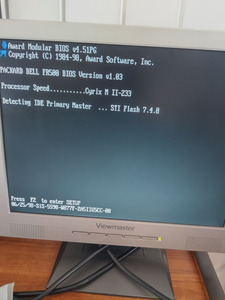First post, by fenderstrat
Hi Everyone,
I recently acquired a Packard Bell FR500, its a late S7 ATX motherboard with onboard graphics and audio.
https://theretroweb.com/motherboards/s/bcm-in5598
The machine posts just fine, but when I boot into DOS, I have some weird issues. If I try to start Norton Commander, it hangs (see photo). When not in NC, it seems to work fine, but when I try to start a game (Prince of Persia) sometimes it works for a while, then hangs, and there is no (pc speaker) sound, other times it asks me to insert the PoP disk into the C: drive...
Things I've tried:
Different CPU's (P200MMX, IBM (Cyrix) 686MX PR233. Both CPU's have been tested on other machines and work fine.
Changing the ram sticks, using different sizes, both EDO and FPM, in only one and both banks. Weirdly enough, if I put more than 16mb, the machine crashes while booting into DOS. 8mb and 32mb allow me to boot into DOS just fine.
Thoroughly inspected all jumper settings, especially when switching CPU's. No change.
I tried booting from a CF card, SD card, and original 120mb hdd. Same results.
I definitely replaced the BIOS battery, and it does hold the settings, date/time, etc.
I tried using an external PCI graphics card to see if it would made a difference. No luck, even when disabling the onboard graphics
I tried disabling pretty much anything I wouldn't need in the BIOS (serial, parallel,usb, onboard graphics and audio, even floppy drive). No change
Tried connecting HDD's to both primary and secondary IDE channels, disabling each unused one in the bios. Nope.
I tried booting from a GOTEK DOS boot disk. Sometimes it boots, but it complains about corrupted files and/or hangs. Sometimes it just hangs as the "Starting Ms-Dos" message is displayed.
I tried skipping the autoexec.bat and config.sys files as it boots ms dos (by pressing F5). When I do this, It will allow me to enter NC, and if I launch PoP, the PC speaker sound works, but the game freezes as soon as you move the character. Also kinda weird... I have a .bat file to quickly get into NC. If I skip the autoexec and config files, and try to run the .bat file, it shows "packed file is corrupt", but if I manually go to the C:\NC directory and run NC.EXE, it works.
I would like to disable the cache to see if it makes a difference, but the current BIOS won't give me that option, unfortunately.
There is no visible damage on the board, except for some big electrolytic caps near the CPU socket, that seem to have been scratched up a bit. They don't look too bad, and I plan to change them as soon as I get new ones.
Anyone have any ideas? I'm not sure what else I can try...
Thanks!