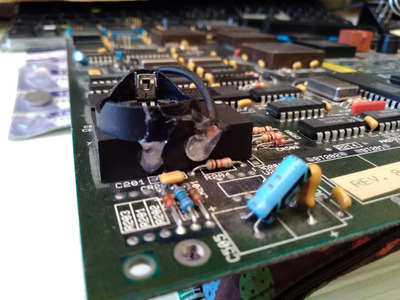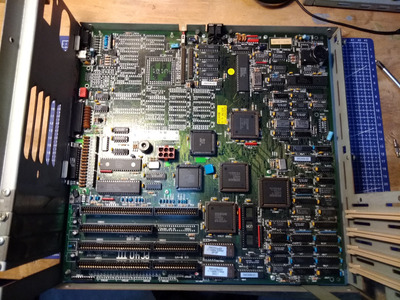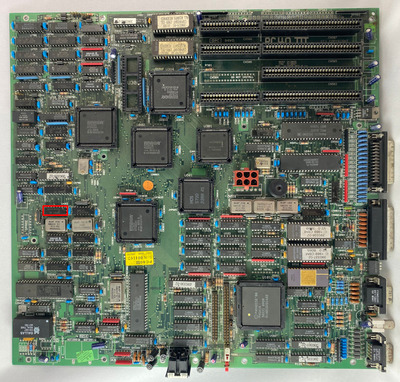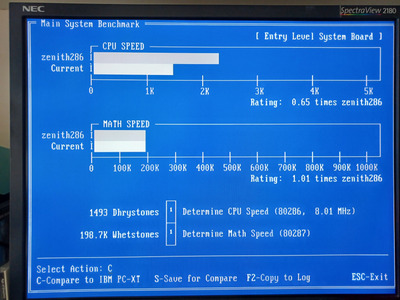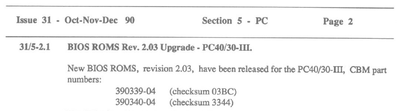First post, by mig81
Hi friends I'm new on this forum but I collect old computers from many years.
I'm recently working on my father's Commodore PC30-III fixing the Dallas realclock time adding a CR2032, replacing the damaged HD and video card EGA Wonder 800+ with a common VGA, added a sound card, cleaned both floppy 1,44mb and 1,2Mb, added a coprocessor 287-10, installed Dos 5.0, Windows 3 and many old games.
Everything works fine at 6 or 8 MHz I can play games for hours but if I switch at 12MHz from the Phoenix bios it boots, checks the ram Ok, check the floppyes drives and freezes with the red led ofthe TEAC 1,2Mb switched on!
Unmounted everything again and tried to run at 12MHz without coprocessor(manual says a coprocessor 287-10mhz it's ok with a processor at 12Mhz), HD, audiocard, floppyes, but it crashes afetr ram check, before check the COM PORT. I disabilited even the COM PORT and BUS Mouse port but it crashes.
Somebody could help me to try to understand wath could be the problem?
Could be the processor? It's a Siemens 80286-12-N.
...maybe the mod of the Dallas?
Thanks
Michele from Italy