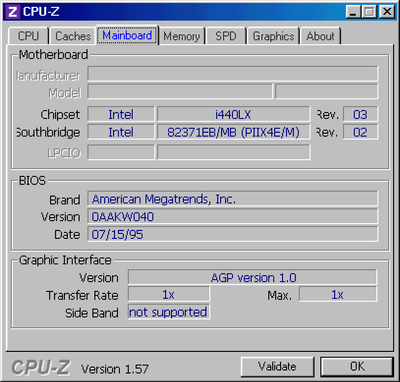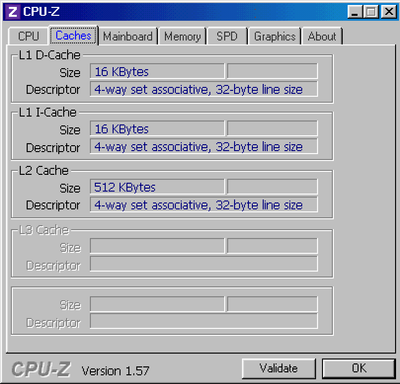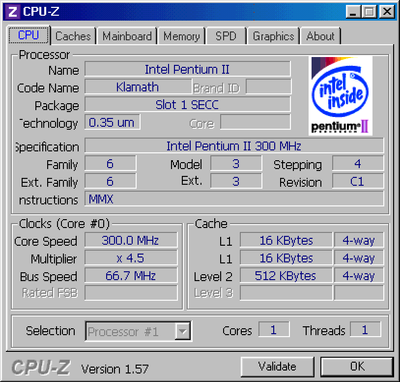First post, by Shadic95
- Rank
- Newbie
I am using PhilsComputerLab MS-DOS Starter Pack, which includes the Cute Mouse driver. This driver works fine under DOS, and allows me to use a cursor under EDIT, but under Windows, my Mouse doesn't seem to do anything. Actually, for that matter, my Keyboard doesn't seem to do much under Windows, either, aside from Ctrl-Alt-Delete.
I am using a Microsoft Intellimouse with a Scroll Wheel (PS/2), my system has 128MB RAM, a Pentium II 300MHz processor, a Voodoo 3, and a Sound Blaster AWE32. Images from CPU-Z from Windows 98 SE can be found below in the attachments.
Any and all advice would be really appreciated. I can provide info and screenshots, as needed, if I haven't provided enough information here. Also, I apologize if I am asking about this in the wrong place.