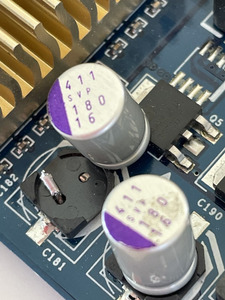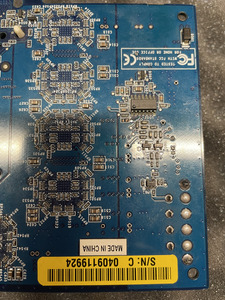Thanks for the advice so far
>>Use a multimeter and check for continuity between(without system power) the yellow molex wire (12V) and the unmarked pins of the caps(they have 2 pins one is not marked an the other is marked by the purple shape from the cap.
I get continuity between the yellow molex and both sides of both the purple caps.
>>Then check so you don't have continuity between the 2 pins of the cap,
I do have continuity
So I have a short perhaps?
I haven't tested for 12v across the caps yet, but if I have a short not going to see a voltage across the caps....
EDIT - I have continuity between the yellow molex and both black cables. I've got a short.
EDIT 2 - I removed the cap I soldered on in case I'd created a solder bridge, and cleaned the pads. With the cap removed I still have continuity both across the empty pads and across black/yellow at the molex connector.
386sx25 SBP2 2M
P75(486) SB16 8M
P133 S3 Vir DX A64g 32M
P233MMX R128Pro A64 64M
Pii400 TNT2 Live! 128M
P3-1G V5 M80 256M
P3-1.4G R8500 A1 256M
A3200 9700Pro A2 512M
X6800 X850XT A2ZS 1G
E8600 X1950XTX Xfi 2G
QX9650 3870 Xfi 2G
i7-975 GTX570 Xfi 3GB