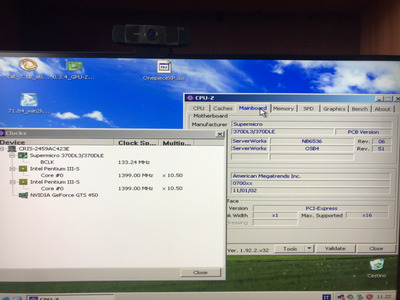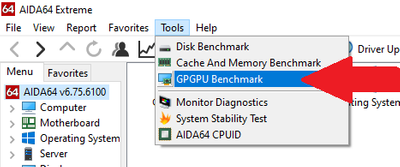First post, by Mamba
- Rank
- Oldbie
Hello all.
I was trying to find a dual S370 card with PCI-X slots that would work with vga in it.
The Supermicro 370DLE worked well.
I paired it with two LinLin adapters to accommodate two SL5XL P-3s 1.4Ghz.
The only problem is that they are both stuck at 1.6V no matter what setting I use on adapters (the VRM can go low to 1.4v).
Used a PCI 32bit to PCIe x16 adapter and a GTS 450 low profile.
I used this card because it has external power connector while still be low profile. This avoid the limitations of pci slot power delivery.
It works, rock solid, although I am limited to 266MB.
Would like to find a PCI-X 64bit to pcie adapter but it seems it is impossible.
The performances are not so great, 6K on 3dmark2001, because of bandwidth??
What is strange is that I launched a 1080p movie (Mediaplayer classic!HC 1.7.1) and I obtain 10ths at best, with cpu usage around 30%…. Am I missing something here?
Maybe drivers are not so great?
Full specs:
-SM 370DLE last bios
-2gb pc133 reg ecc
-2X LinLin/ 2X Pentium III-S 1400Mhz
-Noname pci 32bit 66Mhz-Pcie 16x adapter + GTS 450 LP
-Promise SATA2 card+Samsung 830 120gb ssd
-X-Fi gamer
-NEC usb card
-WinXP SP3