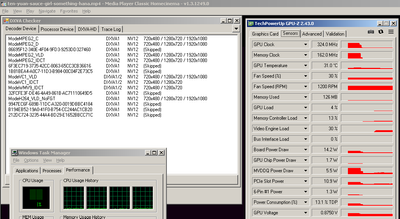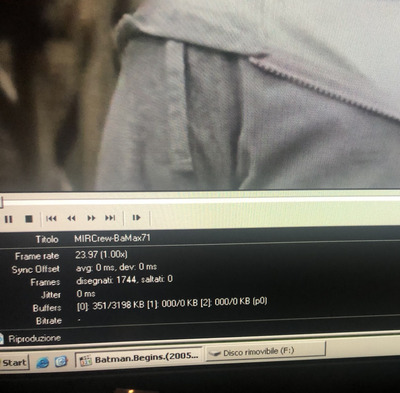Reply 20 of 29, by Mamba
- Rank
- Oldbie
Grem Five wrote on 2023-02-25, 18:05:I dont know about that adapter but for that board to run the PCI-X slots at 66 MHz jumper pins JP13 must be open and from your a […]
I dont know about that adapter but for that board to run the PCI-X slots at 66 MHz jumper pins JP13 must be open and from your attached picture it appears to be jumpered closed.
Wow!
Great finding!
Will check this in an hour! Thanks!