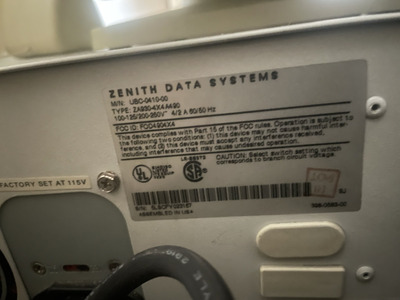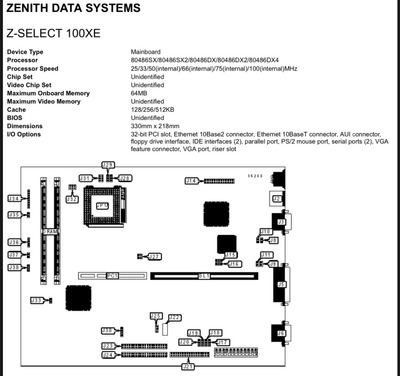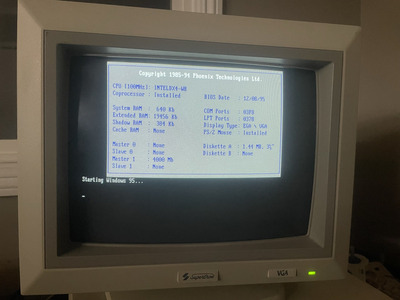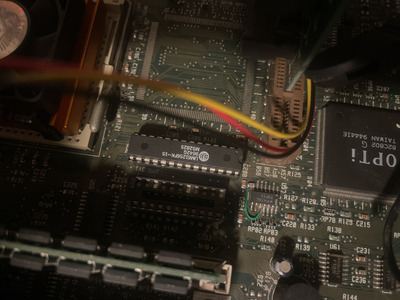First post, by AvocadoLongfall
- Rank
- Newbie
Hey everyone, I have been attempting to get the L2 cache to work as I have installed it in the correct orientation and know that these chips have been tested to work. I went to turn off the cmos battery for ten minutes, played around with the jumper settings. I am clueless how to remedy this.
The cache in question is 256k L2 sram