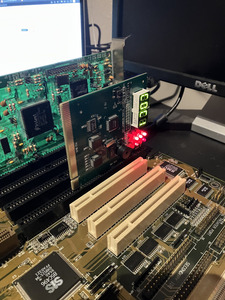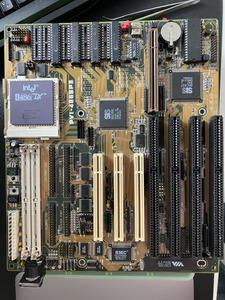First post, by Mstislav
Hi folks,
Couple of weeks ago I bought non-working ASUS PVI-486SP3 motherboard (rev 1.22).
After installing the i486 DX-33, RAM, cache, video card I tried to start it, but no beeps, POST codes, etc. However, CPU was going warm, and all Vcc pins had 5V, so that gave me hope for the board to be restored.
I found that:
- resistors R61, R62 are desoldered or broken out
- AMIKEY-2 chip is very hot
I soldered back the resistors (‘100’, 10 Ohm) and replaced AMIKEY-2 with VIA VT82C42N.
Also I checked operability of the BIOS chip (p28f001) on another mobo.
After that the POST card showed me the code C0.
Active LED’s: -12, +12, +5, CLK, FRAME
Further efforts were unsuccessful:
Tried to install another CPUs - fail
Tried to replace cache chips and different SRAM/RAM (FPM) configurations - fail
Tried different frequencies - fail
Checked for the scratches on the board - found one track slightly damaged but working.
Checked the soldering of the chipset chips - everything is fine.
Checked motherboard power pins for shorts - everything is fine.
Tried to send RESETs - sometimes post code changed to C0/C1 or C1.
I even tried to install the CR2032 but still no luck. 🙁
Any ideas what else can be done? any help will be highly appreciated 😀
Thanks,
Slava