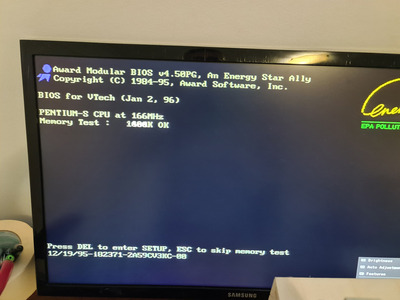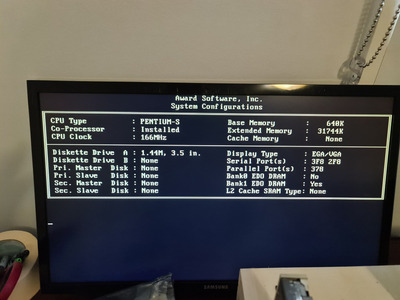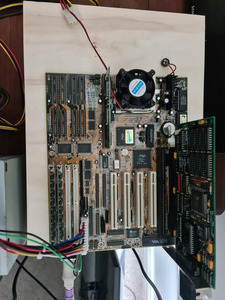First post, by vacatedboat
I have a pentium-s 166 machine that fails to boot from a fdd boot disk.
So i have video card, keyboard, power and the fdd connected only. Removed all cache too. So it boots until the second splash screen. It does seek the floppy dive and makes the standard grr noise.
Things ive noticed.
Numlock lights up at halt and then the keyboard doesn't respond so no ctrl alt del to reset. I have a post card analyzer and it halts at 63,62 everytime. The award bios talks about numlock and typeomatic stuff as those codes and other things i dont understand.
I have tried loading default bios settings but the same. I feel the answer is staring me in the face its obvious. But i cant see it.
Only thing i haven't tried is flashing the bios. Think i have the latest though and the RTC hasnt been replaced either.
Many thanks for help