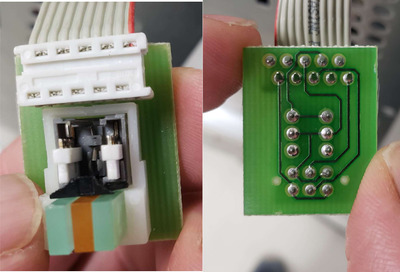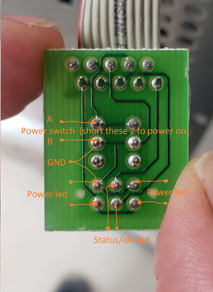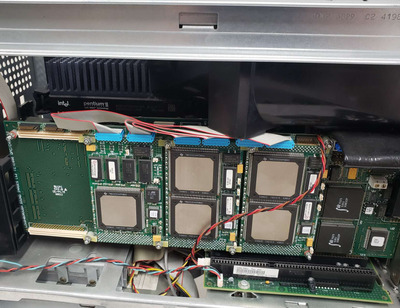First post, by Aui
Hi everyone,
I recently picked up HP Vectra from the Dump. Apart from the HDD the Computer seems to be working fine, but has a broken power switch. This switch is a proprietary design and houses green / yellow LED's for power / hdd access respectively. Above these LED's sits a small plastic switch that has fallen apart and is beyond repair. The switch was a sophisticated design and metal as well as plastic parts are broken and have come off, so I dont think its possible to fix it(pictures attached). What to do? I had no luck finding a replacement switch (or entire I/O assamblage) to buy (there are similar ones for the desktop line, but they look different) but Im also not sure where to look. I also have no idea what model this switch is is exactly. Poking some metal into the remainder of the switch does turn the computer on, but Im not sure what exactly does it and it also often switches off randomly. Any idea would be appreciated - thanks already in advance.
Aui