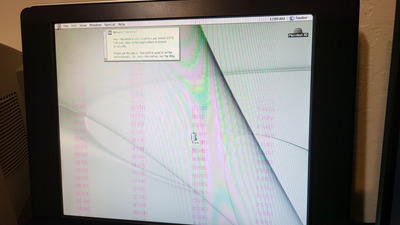ciornyi wrote on 2023-03-11, 12:56:
Wow thanks for info shevalier i have same missing component aswell as C1129 cap . However my 9800 working fine without those components so op might have another issue.
Btw if anyone could tell c1129 nominal id be much apreciated .
Its a 9800Pro ..Id be worried the VRM caps are getting flaky, this card was notorious for just up and dying and the VRM caps are usually the main reason. Thing is you can try replacing them but that doesn't always fix the issue, I have three dead 9800Pros that cant be resurrected..even recapping didn't work. I figure if I had gotten the cards before the caps failed fully I may have been able to switch them out before they died and perhaps stopped the death of the entire card.
ATI really did end up with some bad components on both the 9700Pro and 9800Pro cards, both die out of the blue. Though one might make the argument that the issues with the 9700Pro were totally ATI fucking up the GPU die Shim.
Some will say I'm over stating the issues with these cards but eBay is littered with the corpses of these cards or untested models that even the seller refuses to test because of their notoriety at dying.
So if you have a working one, look after it !