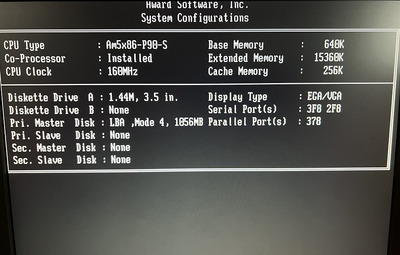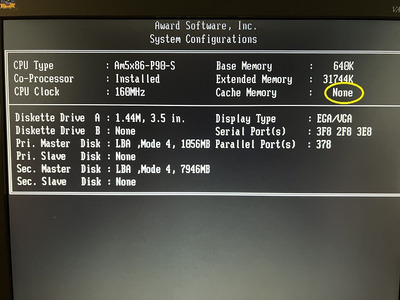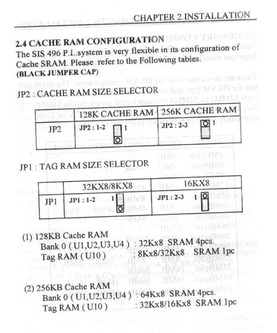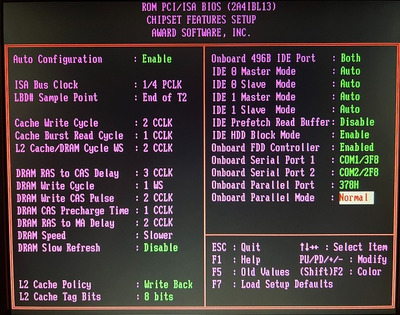First post, by xbit
- Rank
- Newbie
My Am5x86-133 (oc'ed to 160) and its Win95 OS runs great, as long as I follow a specific procedure. I can repeat the following:
Cold PC:
* Every time i first turn on the PC (so its cold) it will boot into win95 but after i start seeing the icons being displayed I'll get a "Explorer has preformed an illegal operation and will be shut down". I can ctl-alt-del and reboot w/ no issues.
* Now, if the PC is "warm" it will never do this. Say i first turn on the PC in the morning and press "del" to enter the bios or even F8 and go to the command line. If I let the PC sit idle for 3-5 min and then trype win or reboot Win95 will boot just fine every time. Reboots work just fine, everything.
Warm PC:
* Now say i've had the PC running for over an hour. Everything will be working fine until I reboot and then it gets stuck at the bios menu (screen shot below). No matter how many reboots , turn the PC off/on, etc it will get stuck here. What i need to do is turn the PC off 10-15 min and then i'm back to the Cold PC issue above.
What i'm going to start doing to test is remove one card after another. I have a network, modem and sound card. I'll also remove the overclock and get it back to 133Hmz.
Any idea what the root cause might be? Or other troubleshooting steps I could take?
The X-Bit BBS @ https://x-bit.org/info