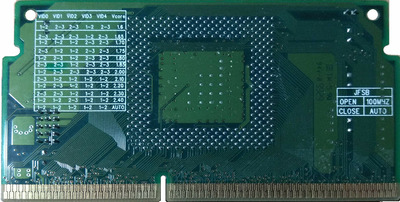First post, by Cosmic
- Rank
- Member
Hi all,
I have a slotket adapter that I'm having trouble finding a manual for. It appears to be distinct from the more common Asus S370 CPU card.
These are the markings:
- 370CPU CARD
- 3.0(S3.1)
- Jumper 1: JFSB (Default closed = Auto, Open = 100 MHz)
- Jumpers 2-6: VID0, VID1, VID2, VID3, VID4 (All default to 1-2, which I assume may be "Auto", but not sure)
Another revision exists with PCB version "1.0(S1.2)", this version doesn't have any jumpers.
The adapter works fine with a 2 volt Mendocino CPU I tested (SL3A2), 66x6 = 400MHz. I next tried a known good modified/Korean 1.5 volt Tualatin (SL6C6) and my POST card just reads "----", so I think I may need to adjust the VID jumpers as I did with my other adapter. The motherboard/BIOS/VRM and Tualatin CPU all work fine, and all I'm changing is the slotket adapter, so I hope it just needs to be configured.
Does anybody know any more details about this adapter that could help my search?
Front

Back

Thank you!