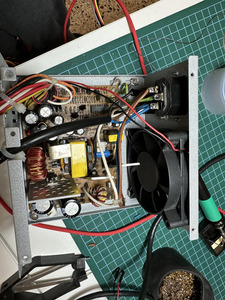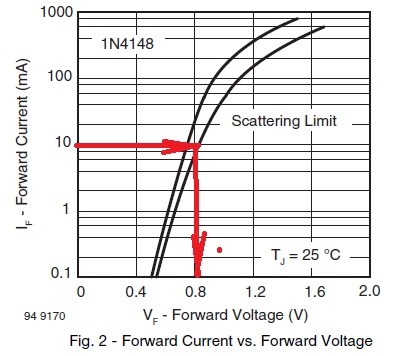anetanel wrote on 2023-03-19, 14:26:
Is this behavior normal? If so, what could be the cause of the fuse blowing up?
What else should I check before replacing the fuse?
PC PSU should not be blowing fuses. Some are poorly designed but in general a short on output should trip it safely, so you have an issue there. Things that come to mind:
1) loss of control, which can be due to some caps filtering power for the PWM chip going dry/open
2) badly unformed input capacitors
3) shorted input rectifier diode (just one of them - just test them)
Shorted switching transistor usually explode and take out the rectifier with it, and that's easy to find by checking for dead shorts on their pins. Could be it died after a second but in general when they go it's right away (so there wouldn't be fan spin at all) and there are some nice sound/visual/smell effects. So I don't think it's that but as I've said, easy to check.
So, (1) could be also caused (in poor designs) by too little load. Get two car lightbulbs, 21W 12V each, connect one to 12V line, the other to 5V line. That will provide safe and cheap (and disposable in case of overvoltage) load.
(2) can be easily cured by letting the caps reform in a safe, slow way - connect 60W 230V bulb in series with the line cord. That bulb should briefly light up and then go dark when the PSU is powered on. A faint glow with the 2x 21W load is also possible but if you get nice, bright light that doesn't go away I'd say there is a short on the primary somewhere or rather catastrophic loss of regulation. Repairs needed.
If the 230W bulb is kinda slow to get dim but does get dimmer over a time of a minute or so, it might just be the capacitors reforming. It should get dark in 30s or less, if not the caps need replacing, I wouldn't trust them. And you might want to give the PSU 24h rest and repeat that, the caps should stay well formed over that time. If there's slow dimming again, replace caps.
The input lightbulb will also save you from having to replace the fuse again, it'll take the load, although if something is shorted in the PSU it might get hot or start smoking after a while. So don't leave it unattended if the bulb is not getting dim/dark right away. Don't let it shine brightly more than 20s, if it's not going dark disconnect power and investigate what (if anything) is getting hot.