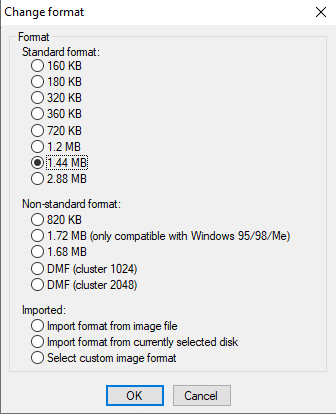Speaking under correction here, but the original Gotek software merely supports the capacity the Gotek model was sold for (720K or 1,44 MB).
Sometimes using 720KB on an 1,44MB works, too, I vaguely remember.
But it's really cumbersome to use multiple 1,44MB partitions on an USB drive, anyway.
Windows NT before Windows 10 (later builds) had issues showing multiple partitions, at all. It showed the first one only, as far as I remember.
The issue with the fixed capacity was one of the main reasons as to why I switched to Flash Floppy firmware.
Edit: Here's "my story", so to say: Gotek fails floppy drive test
"Time, it seems, doesn't flow. For some it's fast, for some it's slow.
In what to one race is no time at all, another race can rise and fall..." - The Minstrel
//My video channel//