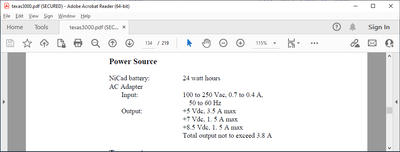First post, by Vipersan
2 days ago I was given what I belive is a 386 based TI Laptop..
Texas Instruments TravelMate 3000 WinSX Laptop
Sadly there is no power supply and it looks like a possible muli voltage input connector which looks very much like PS2 connection at the rear.
Obviously this will prevent any possibility of powering up and testing ..
I could maybe run it from a bench power supply if I make up the needed lead...but have no idea what those voltages might be ...nor the pinout of the connector.
I have done some searching on the web and youtube...but info is basically non existant.
Hopefully someone out there in retroworld has one and could possibly help ?
regards
VS