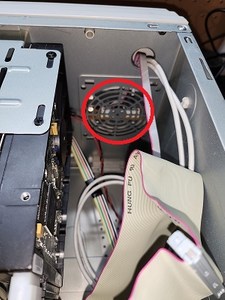First post, by tomcattech
- Rank
- Member
Need some airflow help on a mini tower for a 98\DOS build
Running an Athlon 1 GHz that needs some air circulation bad.
I'm adding some pics but the situation is this:
The CPU is RIGHT underneath the PSU and there is pretty much no intake air path for the case.
(The intake air fan spot is blocked by the face plate and USB\headphone assembly)
Cards are going to be:
GeForce2 Ultra
Soundblaster Live
Voodoo2 12 MB
Going to be putting in a newer PSU with a side fan to help out somewhat but this case is going to be hot and crowded!
Trying to see if there are any solutions at this point other than going medieval and cutting a huge fan hole in the side panel.
Thoughts?