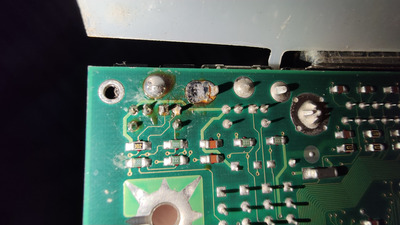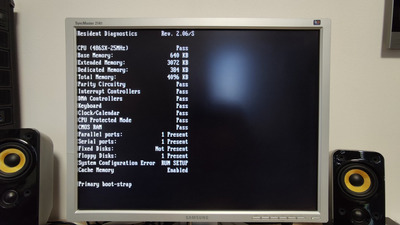Reply 80 of 90, by weedeewee
Just wanted to add my 2eurocents...
Verify, lookup, check & recheck & verify again that the pinout you are using is correct.
for example, the photo you posted of the pinouts a few posts earlier.
The 6 pin mini-DIN Female connector pinout.
it's giving me a headache to think about it right now so I'll be off to bed soon.
anyway. the pinout description is looking at the connector from where you plug in the other connector. NOT from looking at the solder points.
Ergo
on the photo where you added the numbers to the ps2 connector 1=6 2=5 3=4
The sides are switched. you're putting 5v from the computer on the ground of the keyboard and putting the ground of the computer on the 5v line of the keyboard.
meh, read next comment. 😉
Right to repair is fundamental. You own it, you're allowed to fix it.
How To Ask Questions The Smart Way
Do not ask Why !
https://www.vogonswiki.com/index.php/Serial_port