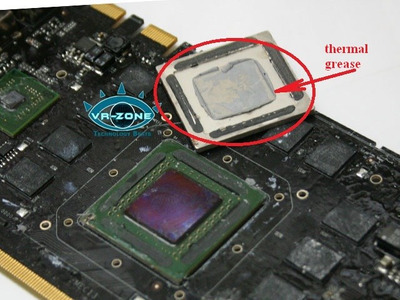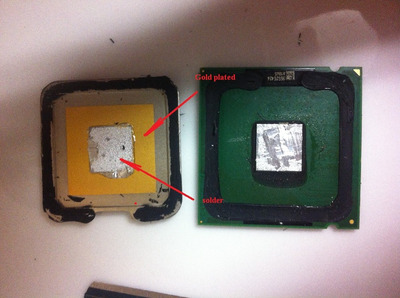First post, by ediflorianUS
Sorry folks , I am in a sort-of-a Pickle today , and I am doing a dual menu trade:
First off , After I managed to fix my internet properly , I booted my main PC (dell Precision) up, and as I did not use it for a while , I did not need anything than a basic GPU , my old(main) MSi 7750 GPU , was installed in a Alienware X51 system because it fit and was small enough , so I am leaving it there , maybe I can sell off (the Ali).(so please forget this one is not relevant for the trade).
Now my main PC has a problematic salvaged Nvidia Quadro FX550 , with improper cooling ... (it was pulled from my backup parts Dell Precision)
Issue is that its seems lacking in performance.... I checked techpowerup , and it turns out It-s the fastest PCIe working GPU I own ... (lolz) ,
I also found a working.fanless, Asus EN6200TC512/TD/256M/A (in my collection) second sticker sats SVAGA512GAS001 VGA 512M6200TC Asus (not sure if its 512 or 256? the point is , after checking the data for this Graphics card , it seems even more slower than the FX550)
Question is , what to do now? I don't want to spend $ on gpus , the new-ones seem old stock and are at outrageous prices (for someone like me that ocasionaly do stuff on that requires overt-the-top gpu perf).
I checked today my collection of broken gpu*(of hopes & dreams and promises), but not 1 posted. (except for the 7950GX2 that has 1 absentee memory module).
I was thinking if I keep current FX550 , what kind of cooling could I mount from my old stack of GPUs? or would it be faster the EN6200TC512?
Second option would be to attempt a repair on 8800GTXs I have , one use to boot w/artefact's , but today did not.
Should I take this endevour , is it worth my time? or should sit on FX550 , and if something working comes along upgrade... (I also have a arctic cooling silencer somewhere sitting gathering dust).
here is to everybody,on the forum, passionate of there G80s , me included, some fixing and parts,oc guide and specialized info on them. (I have 2x8800GTX 768MB, and 1x8800GTS 320mb ECS)
old stuff(part of the collection , maybe we can find cooling that fits?) :