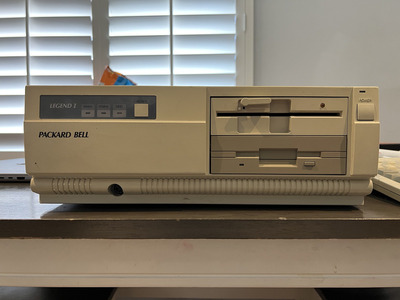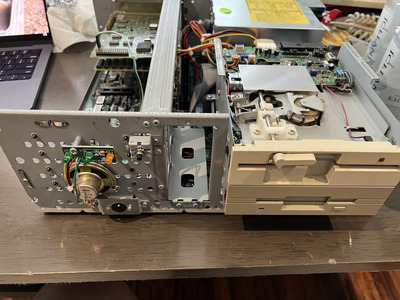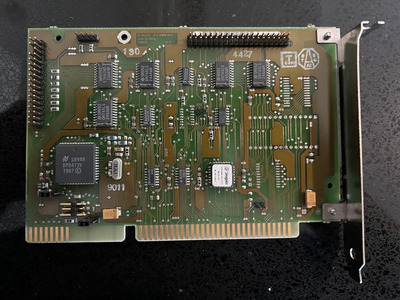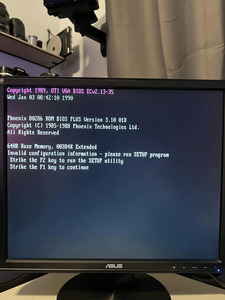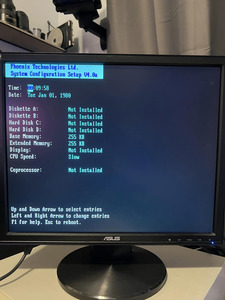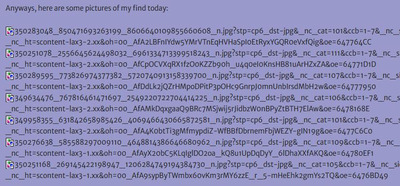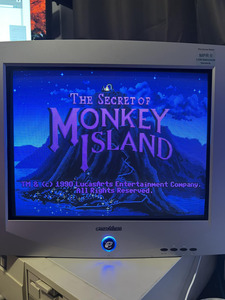First post, by gryffinwings
So I just picked up a Packard Bell Legend I (Model: PB686) for 50 US Dollars. So far I have completed the first round of dusting for now, and it looks pretty good, I can't detect any problems with the boards from a visual inspection stand point. Next I will clean up the floppy drives and if the PSU checks out after the multimeter test, I'll check to see if I get a post.
My first thoughts that I have are as follows:
1. I haven't tried powering it on. I'm thinking I should unplug the power supply from the board and take a multimeter to it and check voltages.
2. It doesn't have a hard drive, so I'm in need of a storage solution. I'm not particular in what I use, as long as it works. Ideas?
3. Lastly, I am going to need an OS, likely some form of DOS. Which version would be best?
4. How should I go about making a bootable MS-DOS disk to install, I do have computers that have 3.5" disk drives to work with. Just looking for best practices, as I'm sure there are a bunch of ways to do this.
Anyways, here are some pictures of my find today:
Main Computer: Custom - Intel 12900K, Asus Nvidia 3080 Ti, 64 GB DDR5.
Retro Computer: Packard Bell Legend I - AMD 286, 640KB RAM
Retro Computer: Dell Dimension 4400 - Pentium 4 2.8 GHz FSB 400 MHz, ATi Radeon 9600XT, Sound Blaster Live!, 768 MB RAM.