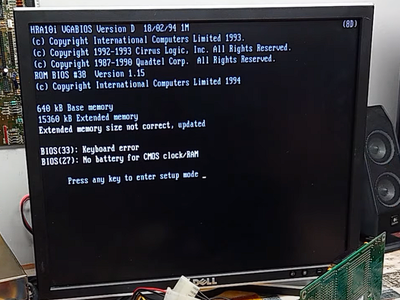First post, by CRG
Hello all, I've been working on an ICL team server this last week and seriously getting nowhere fast. On the case its noted as a model number 56094, its a 486dx2 66 based system but most everything inside it seems custom ICL, even the cirrus logic vga card is branded ICL!
I've got it to post but it will not boot anything. Trying to boot to floppy with either the MS-DOS setup disks or FreeDOS it starts to read then fails. Typically it will just freeze but occasionally you'll get an error, one time it reports a divide by zero error, another time it just filled the screen with garbage.
My initial thought was maybe bad ram but its seems to be very fussy in terms of what ram it will work with. Out of all the 72pin simms I own it'll only post with 2 of them, the rest it just sits at a black screen.
One thing I thought odd is that the bios is severally limited in terms of options, granted I've never worked on a server before but I would have expected a bit more beyond date, time and boot device. If you change the hardware by unplugging the floppy drive it'll throw and error and ask for the configuration disk to be inserted so I suspect there is some sort of setup disk that I'm missing in order to access further bios settings. To be honest, even a motherboard manual would help at this stage since there are multiple jumpers and I've no idea what most of them are doing. It might be the case that the memory timings need adjusted but its done via jumpers rather than bios settings.
Would anyone be familiar with this system and be able to point me in the direction of a motherboard manual or the required setup disk?
Photos of the board and crash screen (when booting freedos) attached. As you can see in the third image I think this is the model number of the board - 48.49801.002 92132-2x1