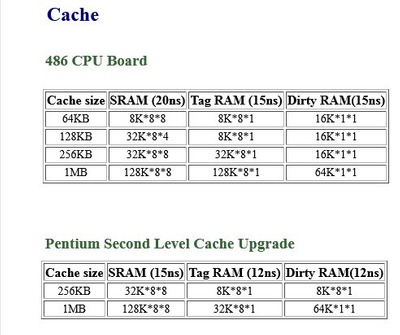CRG wrote on 2023-06-18, 13:08:
It's almost there, does now boot and I've discovered a cache error but I'm waiting delivery of parts to try and resolve that.
Latest video on it is live, give it a look if you're interested.
https://youtu.be/BVxUnFwFdWk
Nice video as usual.
Regarding the hard drives that won't spin up, keep in mind that Seagate sold some SCSI HDDs with a modified firmware that is set to always wait for the motor start command from the controller, completely ignoring the jumper settings. I know this for a fact because I have a Seagate Decathlon that behaves like this. Upon detection by the controller, it reports itself as a Seagate ST5660N but with an added "SUN" string unlike the regular consumer models. To me this indicates that these have a different firmware intended for Sun servers/workstations.
So I would try them again but connected to the SCSI controller before junking them, you never know.
Regarding the cache issues, maybe I missed it, but did you test the chips with the TL866? It may not be an exhaustive check but it can provide some clues. Also, my guess is that all the 9 identical chips are both of the cache banks + tag, with the tag being the one that is closer to the Opti chipset. Not sure what the smaller chip is as I cannot read the markings on your video, but maybe it's used for the dirty bit in a Write-Back configuration? Just speculation on my side.
I also reiterate my suggestion on modding the DS1387 chip with a coin cell if you haven't done that, the battery is definitely not rechargeable. If you notice it didn't work at first but suddenly started to work it may be on its last legs.
And definitely set the proper amount of memory (16MB) on the EISA configuration! It doesn't auto-detect everything. I have an ECS EISA board that crashes in strange ways if I don't set the correct memory values on the EISA config.