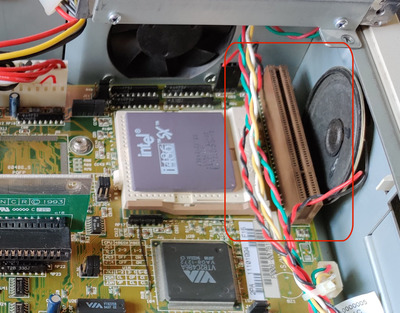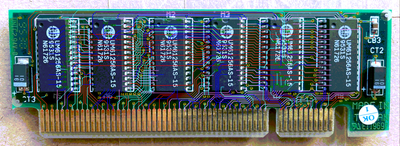First post, by RockstarRunner
The proprietary cache module, used by the 486-GAC-2 and some other boards has been reverse engineered, and is now available as an open source project that you can make for yourself if you happen to have one of the compatible systems.
This finally helps out owners of these boards, where original modules are essentially unobtanium.
Adding the cache module, when properly configured, can take a DX4 100 running Doom max details time demo from 29.8 fps to 37.2 fps, an increase of almost 25%
I would like to thank:-
Rasz_pl for reverse engineering the module, and creating the PCB design.
Majestyk for providing information from his very rare original module.
Miisalo for debugging and soldering work.
(I did some stuff too, but those guys are the mvp's)
You can find the project, Gerbers and information needed to locate parts from here:
Open Source AT&T Globalyst/NCR/FIC 486-GAC-2 proprietary Cache Module reproduction
Give this whole thread a read, if you want to see an interesting journey of discovery, face palms and eventual triumph.
Note: I have parts left for two modules, if someone needs, either assembled or kit form. P.M. for details.
*** Original post below ***
So i've gone back to playing with my 486 Pizza Box PC, a Globalyst 510 with an FIC 486-GAC-2 motherboard.
As a few people on this forum are aware, this board has a proprietary cache module slot, that resembles a VLB connector.
So far, no one who has mentioned they have been looking for cache modules for this board, has found one that works, at best, they fit but are not compatible.
I'd really like to complete this PC, and add a cache module, so I turn to you, the detectives of Vogons, to help solve the mystery of this cache module.
As far as is understood, it is quite likely an async SRAM cache module.
I've read a document describing it as "optional 256KB write-back second level cache".
In this thred, user Niezgodka apparently has a machine with cache module, and sent image privately to user lazibayer, but that's all we can learn from that.
Perfect 486 PC, but ugly Bios and slow RAM :(
Another thread with user lazibayer trying different modules, without success.
Re: need some help finding correct L2 cache RAM
This page has a Globalyst 510 in testing, and shows a cache module.
https://www.high-voltage.cz/2018/globalyst-51 … kolo-vylepseni/
From what I can make out from the pictures, I think it says:
MODEL: CACHE MODULE
DOC: 13630
Only the labels of two chips can be read, and one (tag?) is covered by a sticker.
I have searched eBay countless times with that ID, and never turned up anything.
Heck, If we could even get detailed pictures of both sides of a known working module, it might lead to possibilities regarding creating a reproduction.
Yeah, I know this is a shot in the dark, but if any forum would know, it's this one.