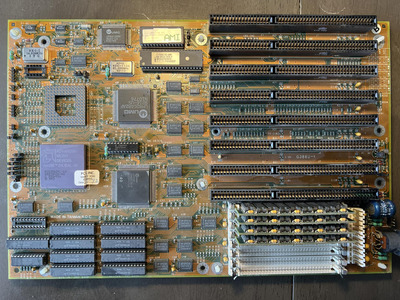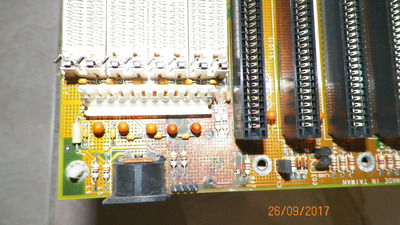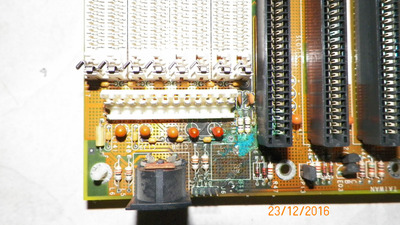First post, by gryffinwings
Hi guys, I have, what appears to be a JOINDATA SYSTEMS, INC. G386U-1 Motherboard. It has damage near the battery, it appears that is where the damage stayed as well as part of the nearest ISA slot, but I am still inspecting the board.
Looks like some surface mount components were damages, maybe traces, not sure, I intend to get some deoxit to get the area really clean, and hopefully I can figure this out.
Main Computer: Custom - Intel 12900K, Asus Nvidia 3080 Ti, 64 GB DDR5.
Retro Computer: Packard Bell Legend I - AMD 286, 640KB RAM
Retro Computer: Dell Dimension 4400 - Pentium 4 2.8 GHz FSB 400 MHz, ATi Radeon 9600XT, Sound Blaster Live!, 768 MB RAM.