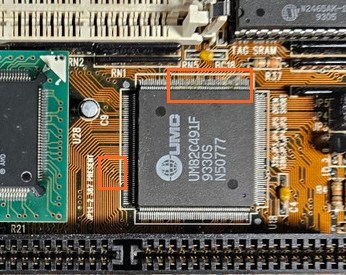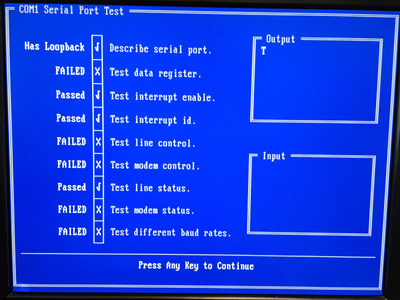Well I guess, if you have a jumper wire with some dupont connectors you could try the serial port at IRQ7 after figuring out which exact pins to use on the jumper block.
Should be fairly straightforward to figure out with a multimeter, or even just on sight.
Which other devices, hdd, floppy,... ? and cards, video (vga cga ega,mda), sound, ... do you have attached to the mainboard whilst trying to get the mouse to work ?
i find it a really weird problem you're having. it's either interrupts not getting through, but I guess floppy & hard drive work so that implies IRQ6 is working, and likely 14 & 15, which go via IRQ2. So to have 3 4 &5 not working, just odd.
or... ? I'd suspect ctmouse due to myself not having such great experiences with it but then again you're not getting any terminal feedback from the mouse so?
I dunno anymore.
FYI, the source for a polling read program from serial is here https://en.wikibooks.org/wiki/Serial_Programm … olling_the_UART
I think it's pascal or turbopascal .
Right to repair is fundamental. You own it, you're allowed to fix it.
How To Ask Questions The Smart Way
Do not ask Why !
https://www.vogonswiki.com/index.php/Serial_port