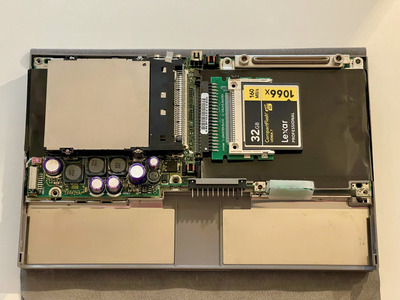First post, by SteyrPuch
Hello!
Recently got a really nice and working Libretto 100CT which I'd like to upgrade, by replacing its old mechanical HDD with a PATA SSD.
Unfortunately, the previous owner has pushed the original HDD inside its bay without the bracket installed, therefore making it virtually impossible to eject 🙁
I know that Libretto's plastics were really brittle and prone to damages and cracks, is there any way (or tool) to remove it from its slot without going for disassembly?
Thank you!