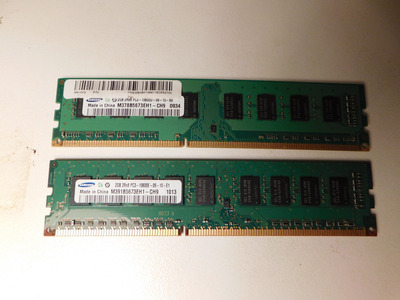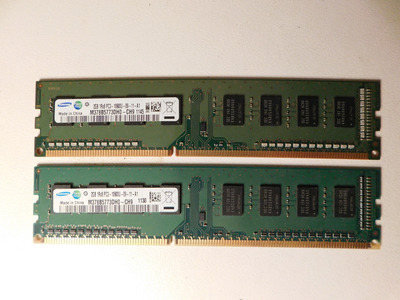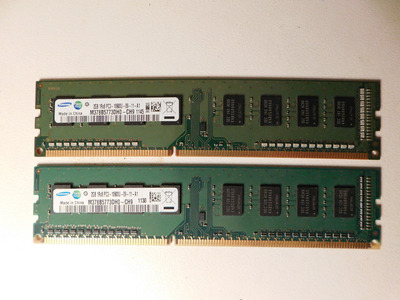I was going to write a long post post here about binning Samsung 2Gbit D-die! 😁
The universe wanted otherwise and I managed to close the tab with a T.L.D.R text written.
I'm not writing all that shit again but to sum it up.
1. Most of my single ranked D-die sticks kind of suck.
2. My i7 4790K has a really weak memory controller.
3. More SA voltage than ~1.0V do not seem to help. 0.95V seems to be the sweet spot most of the time.
4. Raising Analog and Digital I/O voltage more than 0.1V seems to have zero impact.
5. Extra Cache/Uncore voltage beyond the 1.25V I need for 4.5 GHz cache seems to have zero impact.
The combination of the above results in that it's impossible to get 2666 MHz stable at 1.65V memory voltage even though most of these D-die sticks can load Windows at 2666 MHz with only 1.5V memory voltage. Another particularity is that one of the involved parts (CPU/motherboard/memory) do not really like CAS 11 @2666. Stability when possible is found at CAS 10 using 1.7V memory voltage or more. It seems loser secondary and tertiary timings hurt more than help.
Trying to find a better 4790K CPU that both overclocks well and have a great memory controller would be an expensive endeavor. I was toying with the idea of getting a better motherboard, a boxed Asus Maximus VII Hero was up for sale on a local auction site. The motherboard ended up selling for ~65 euro so realistically it would have cost me at least 75 euro shipped, I do not regret leaving it be. I do have a Gigabyte Z87X-OC motherboard that is a decent memory overclocker but that board has a damaged memory slot latching mechanism so it's too tedious to use for testing loads of memory modules. I have two MSI Z87 boards, a G45 and a S02/G50 but I have no idea if they are better than the Asus Z87-A when it comes to memory overclocking. The MSI boards are just boards that ended up with me when I helped friends upgrading.
There are a few other issues with my Asus Z87-A board that makes it less than ideal for this even if I think that for ambient CPU overclocking it is as good as any Z87/z97 motherboard. Board flexing, every time I insert a memory module the paper thin motherboard PCB flexes... a lot. The BIOS is modded with Haswell micro code 7, a micro code from before Haswell was launched back in 2013. I did this mod to be able to overclock "non K" CPUs but I have no idea if this very old micro code hurts memory overclocking.
I have some i7 4770K CPUs sitting on my other Z87 motherboards but they are not (yet) delidded and I seriously doubt one of them will do more than 4.7 GHz with decently low voltage.
Lowering the overclock could perhaps help a bit but truth be told I want o to go in the other direction to 5.0 GHz. Running the CPU at 5.0 would make my results more comparable to other peoples results as this seem to be the most commonly used speed for Haswell memory benching. The other often used speed for memory benching is 4GHz but whats the fun in that? 😁
.
Here are some porn for now and with luck I will get to updating the thread with some more results later today.
Edit.
I replaced the damaged memory slot lock on the Gigabyte Z87X-OC. The board also intermittently suffers from the infamous "code 15" issue but I read somewhere that putting a solder blob over the small resistor at the inner corner of the inner black memory slot should sort that out.
If I get the Gigabyte board running without irritating issues (hard one being Gigabyte) I might switch to that board at some point in the future.
While squirreling about I found some Interesting but not necessarily well performing DDR3 modules like ones with Nanya 1Gbit A-die (zero info on the net) and some Corsair modules with Promos chips.
.
With all single ranked 12800U 2Gbit D-die (HCK0) modules binned it seems one of them is decent.
The typical voltage for stability at 2400MHz CL9-11-11-21 for these modules seems to be between 1.66V and 1.7V. The good stick only needs 1.63V and a few mediocre ones won't play nice with these settings regardless of voltage (= >1.75).
Most sticks can load Windows at 2666MHz CL11-13-13 at 1.5V but no stick is even semi stable with these loose primary timings at 2666 regardless of voltage or secondaries/tertiaries. A few sticks are bench stable at 2666 10-12-12 at 1.7V - 1.75V but I have not investigated stability much further.
At this point I think I'm binning my module mounting / board flexing skills and some modules being a slightly lighter or harder load on my CPUs crappy memory controller as much as binning the quality of the modules them selves. 😁
/Edit.
New PC: i9 12900K @5GHz all cores @1.2v. MSI PRO Z690-A. 32GB DDR4 3600 CL14. 3070Ti.
Old PC: Dual Xeon X5690@4.6GHz, EVGA SR-2, 48GB DDR3R@2000MHz, Intel X25-M. GTX 980ti.
Older PC: K6-3+ 400@600MHz, PC-Chips M577, 256MB SDRAM, AWE64, Voodoo Banshee.