First post, by Baoran
I have been testing a 386 motherboard that I got recently and I have a bit of a strange issue with it.
It has ami bios and it has refresh normal/hidden option in bios which I assume is for ram refresh. System runs slower if I set it to normal and more like normal 386 33Mhz speeds when I set the option to "hidden".
Basically the issue is that if I set it to "hidden" it will cause any tseng labs isa card I have to have corruption on screen in graphics modes but text mode in dos is fine.
I have tested 3 different et4000ax cards and one 1 et3000ax card from Tseng labs. With trident or ATI ISA video card everything is works fine, but I would prefer using faster tseng labs card. I have also tested switching different memory modules on the motherboard and I have also tested external motherboard cache disabled in bios. Basically everything is fine if I either set the refresh setting to "normal" in bios which makes the system run slower in benchmarks or if I use some other brand isa video card than tseng labs which are slower. Anyone has any idea what could be causing this strange issue and if there is anything I can do to make them work together?
Here is a picture of the motherboard.


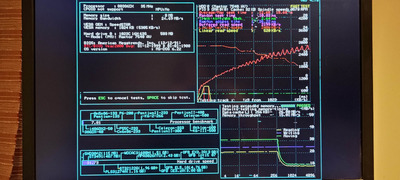
![P_20230628_222712[1].jpg](./thumbs/35469_b4933bb0d9bca4212b78b502f85ac392/P_20230628_222712%5B1%5D.jpg)