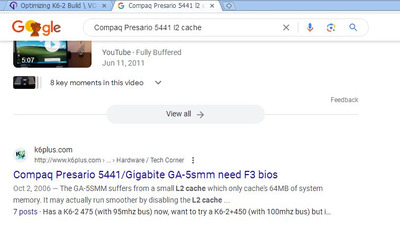First post, by LiquifiedBeef
- Rank
- Newbie
Hello,
I have a Compaq Presario 5441 that I have been trying to optimize for Windows gaming, and need help with either optimizing it further or setting realistic expectations.
So far, I’ve seen considerable gains from your commonly seen BIOS tweaks and disabling the PCI sound card I had installed.
I have tried multiple Nvidia drivers ranging from 52.X to 81.X (latest). Performance remains the same.
That said, I feel as though something (Mobo?) at a lower layer that is capping performance. What leads me to believe this is I can only get 8-27 FPS when playing Half-Life regardless of resolution. Also, in Quake, I get smooth frame rate at the lowest resolution (300x200?). Quake is playable at higher resolutions, but a significant drop in performance comes as soon as I start increasing the resolution.
My current retro system’s hardware specs are as follows:
- K6-2 475
- GA-5SMM F5
- GeForce4 MX 4000 64MB PCI
- 384 MB RAM (PC100)
Any suggests are appreciated!
Thanks!
Compaq Presario 5441
AMD K6-2 500Mhz
Nvidia GeForce4 MX 4000
64 MB RAM