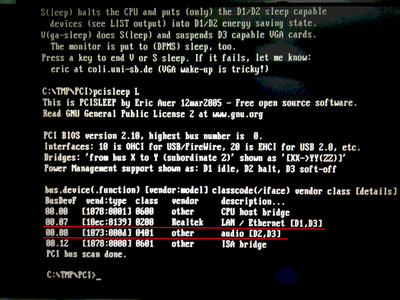First post, by GunKneeNeon
- Rank
- Member
I'm trying to install drivers for my PCI cards in DOS, one is a RTL8139 NIC, the other is a YMF724 sound card. My motherboard has no compatibility issues with them, since they worked perfectly well under Windows 95, which is my previous OS before. Now, my OS is DOS/WFW 3.11. The NIC can be used by WFW3.11 pretty well. There is no Win3.x driver for YMF724, however. In DOS, after installing the YMF724's DOS driver, it says "Error: Can't find YAMAHA DS-XG". The lines added in Autoexec.bat are the following:
SET BLASTER=A220 I5 D1 T4copy C:\DS-XG\DOS4GW.EXE \chcp 437C:\DS-XG\SETUPDS.EXE /Sdel \DOS4GW.EXE
In the other hand, after installing the RTL8139's DOS driver(Microsoft Network Client v3.0 for MS-DOS with the NIC's NDIS driver), it says "No Fast Ethernet PCI Adapter Found! | Driver Not Loaded". The lines added in Config.sys is:
DEVICE=C:\NET\ifshlp.sys
and in Autoexec.bat:
C:\NET\net initializeC:\NET\netbind.comC:\NET\umb.comC:\NET\tcptsr.exeC:\NET\nmtsr.exeC:\NET\emsbfr.exeC:\NET\net start
I have thought it could be an issue related to IRQ conflict, but they worked well in Win95. As they share the same IRQ10(my mainboard forces the 2 PCI slots to use IRQ10/11, but IRQ11 is dead), I tried to take out the NIC and the YMF724 still couldn't be detected.
I have no idea what to do next, please help!