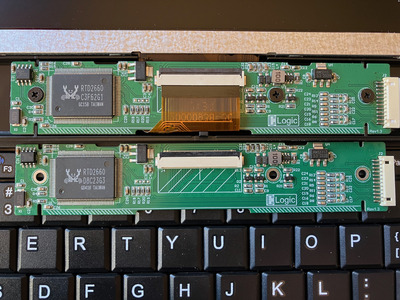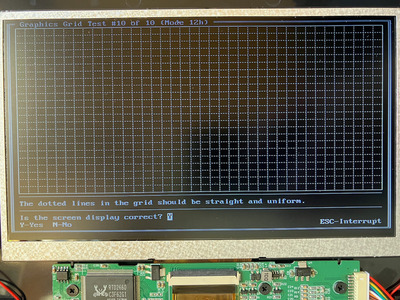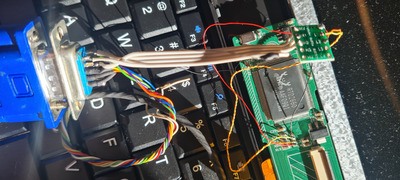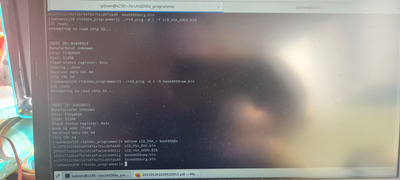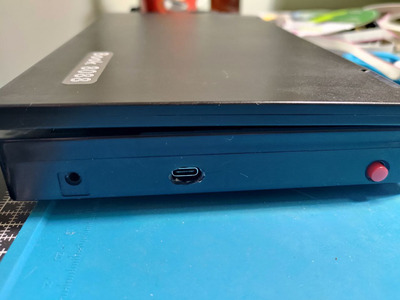Reply 280 of 330, by MichaelWeaser
I have a quick thought about the graphics in the book 8088 and the possible use of only using a LCD controller for graphics? I know there is a new version of the book 8088 that uses a real VGA controller. I only found out recently about the new VGA version and had this thought before I knew the VGA version existed. Instead of using a real VGA controller or even the way they did CGA in the book 8088 , couldn't you just use a LCD controller directly ? From doing various google searches there is a LCD controller that is directly controllable and also supports an 8-bit bus , so it definitely could be used in the book 8088. This LCD controller supports a resolution slightly higher than 640 x 480 and definitely does support 640 x 480 with 256 colors.
My idea instead of using a real VGA controller would to use this LCD controller and write a bios extension to control it and emulate SVGA graphics ( 640 x 480 256 colors ) and various other graphics modes?