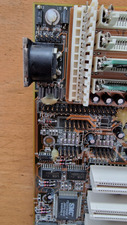First post, by egbertjan
The VTech 35-8258-03 motherboard has a header to connect a PS2 mouse.
On the picture the 5 pins header is right above the keyboard connector. I have no idea nor any information which of the pins is 5V, data, clock or ground.
In the BIOS you very often find a setting for enabling the PS2-mouse. In the BIOS of this board there is no such setting.
I know that it is rather risky to connect the mouse to the wrong pins. So my question is: does anybody know how to conect the mouse on the pins of the header.