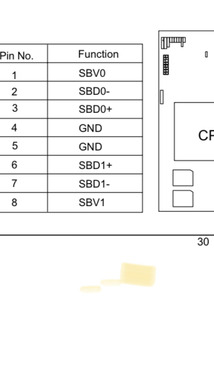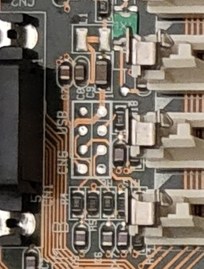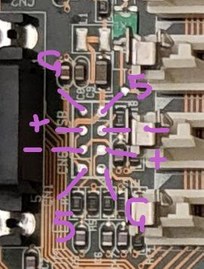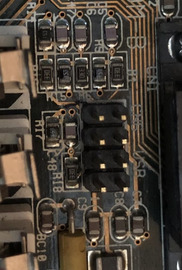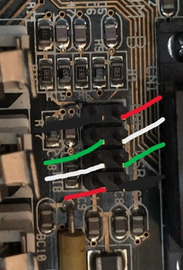First post, by Mamba
- Rank
- Oldbie
Hello,
Since I am too stupid to give up I am trying to figure out how to make the onboard usb to work with my GA-586DX
There is a 8pin port for usb, documented.
Jan S helped in sending me a modified bios that allows the usb to be initialised and to have an assigned IRQ.
But it does not work, with any combinations of pinouts I a aware of.
Attached the pinout of the ga-586tx3.
Can someone please take a look and confirm the colore of the cables for this pinout?
Any more ideas?
Thanks